Best Gamma Alternatives for 2025: New Options for AI PowerPoint
EasySlides AI, a powerful Gamma alternative emerging in 2025, offers innovative features and unique benefits as the next-gen AI PowerPoint tool.
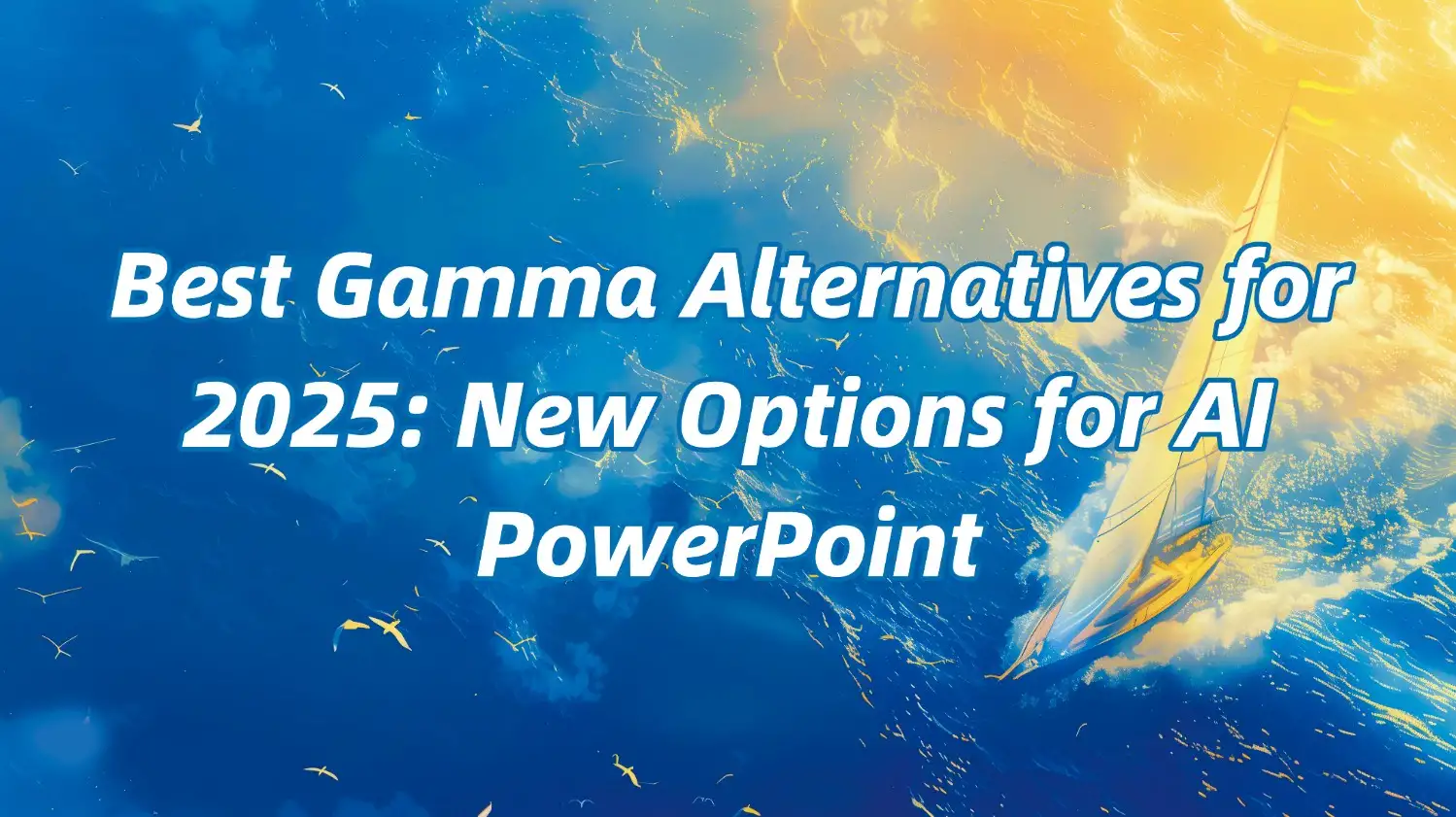
The Rise of The New AI PowerPoint Tool EasySlides
In 2025, the PowerPoint AI tools market is becoming increasingly competitive, and the rapid rise of EasySlides AI cannot be ignored. Gamma AI took the market by storm with its groundbreaking presentation generation capabilities, but a new generation of tools, such as EasySlides, is redefining the standard.
EasySlides’ core strengths lie in its deep AI engine and user-oriented design philosophy:
● Leap in Instruction Comprehension: Instead of relying on short prompts, EasySlides can accurately parse detailed project documents, market analyses, and even links to competing products – outperforming basic free AI PowerPoint generators by automating core idea distillation and logical structure construction.
● One-Click Scenario Transformation: It truly understands the difference between a “technical review meeting” and an “investor roadshow.” By inputting the target scenario, the tool automatically adjusts the visual style, information density, narrative rhythm, and produces scenario-specific slides, bidding farewell to uniformity.
● Design Intelligence Beyond Template Library: Its AI design system incorporates real-time design trend data. Users can upload original charts or texts, and the system not only applies the template but also intelligently reconstructs the information visualization (e.g., automatically transforming long data tables into dynamic trend charts) and recommends the types of infographics that can best strengthen the point of view.
Why Can the AI PowerPoint Tool EasySlides Be An Alternative to Gamma?
EasySlides is not a mere imitation of Gamma; rather, it represents a breakthrough in key experience aspects, addressing the pain points of Gamma users and becoming an excellent alternative:
● Enhanced Execution Power:
○ Speed x Quality: Tests show that based on 275 real-world cases, EasySlides processes complex inputs 22% faster than the competition for the same input complexity, making it ideal for users seeking the best AI PowerPoint generator experience.
○ Structure Optimization Suggestions: After generating the first draft, the AI analyzes narrative faults and weak links in the evidence, prompting users to supplement key arguments that support the material, which effectively enhances persuasive power.
● Deep Localized Integration:
○ Domestic Office Ecological Integration: It overcomes the bottleneck of Gamma’s parsing of WPS and Nail documents, allowing for seamless imports of WeChat documents and Flying Book cloud documents to synchronize collaborative content.
○ Fonts and Compliance Adaptation: The tool automatically adapts to the Siyuan series and other compliant Chinese font libraries, and supports the intelligent embedding of user-specific logo specifications.
● Full-Process Closed-Loop Design (Collaboration & Handoff):
○ Version and Annotation: It features a built-in multi-user version tree visualization, supporting voice and text annotations to locate specific elements, thereby improving feedback iteration efficiency by 40%.
○ One-Click Delivery Package Generation: After completing the design, users can output a combined package containing an editable PPTX, high-definition PDF, sharing links, and all paged images in one click, which can be tailored to different delivery scenarios.
Top 3 AI PowerPoint Tool Recommendations for 2025
Gamma’s core value is to provide “one-stop” PPT production capabilities, supporting text-to-PPT generation, AI rewriting optimization, and other functions. Additionally, several AI-powered presentation assistants are entering the market, each with its own unique features.
1. EasySlides ( easlides.ai )
Core Value: Intelligent PPT Production and Optimization
In-Depth Requirements Understanding: EasySlides has strong content analysis capabilities, enabling it to provide accurate structured content suggestions based on complex needs.
Flexible Localized Collaboration: Supports real-time collaboration among multiple users, making it suitable for cross-regional team cooperation to improve work efficiency.
Smart Content Recommendation: Based on project background and needs, the AI automatically recommends relevant templates and design elements to optimize visual effects.
2025 Version Innovation: Integrates actual presentation simulation functions, allowing users to preview presentation effects in real time during the production process.
Applicable To: Business professionals, marketing teams, and educators.
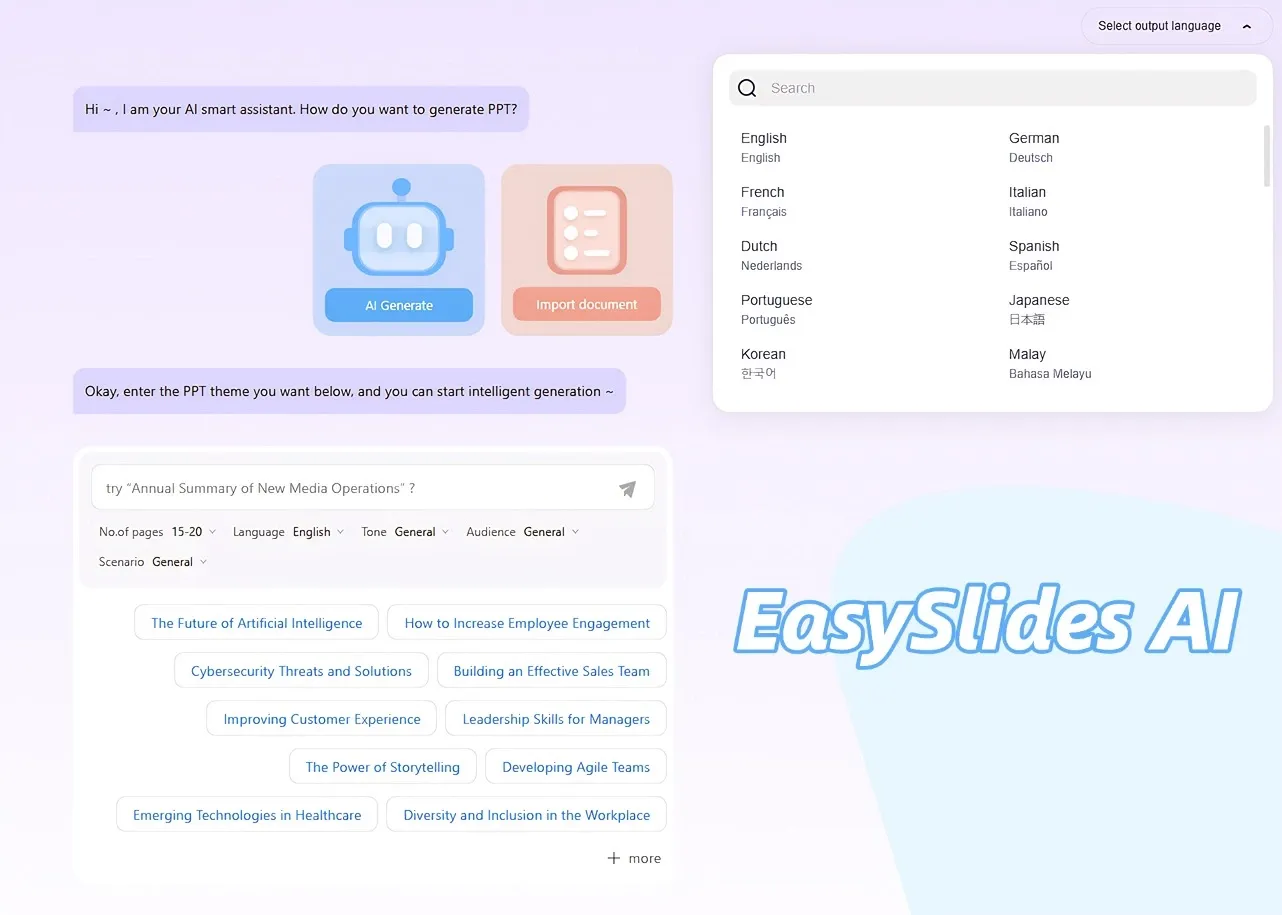
2. Tome (tome.app):
Core Value : A new dimension of interactive narrative.
Beyond Static Pages : Easily build prototypes for interactive experiences, including embedded actionable prototypes, real-time data dashboards, and 3D model viewers.
Immersive Narrative Workflow : Provides a contextualized narrative space for product launches and design reviews.
Intelligent Page Association Discovery : The AI automatically analyzes the semantic relevance of content and recommends logical articulation solutions.
New in Version 2025 : Integration of AIGC virtual spokesperson images and voice narration functionality.
Applicable To : Product managers, design teams, and innovation consultants.
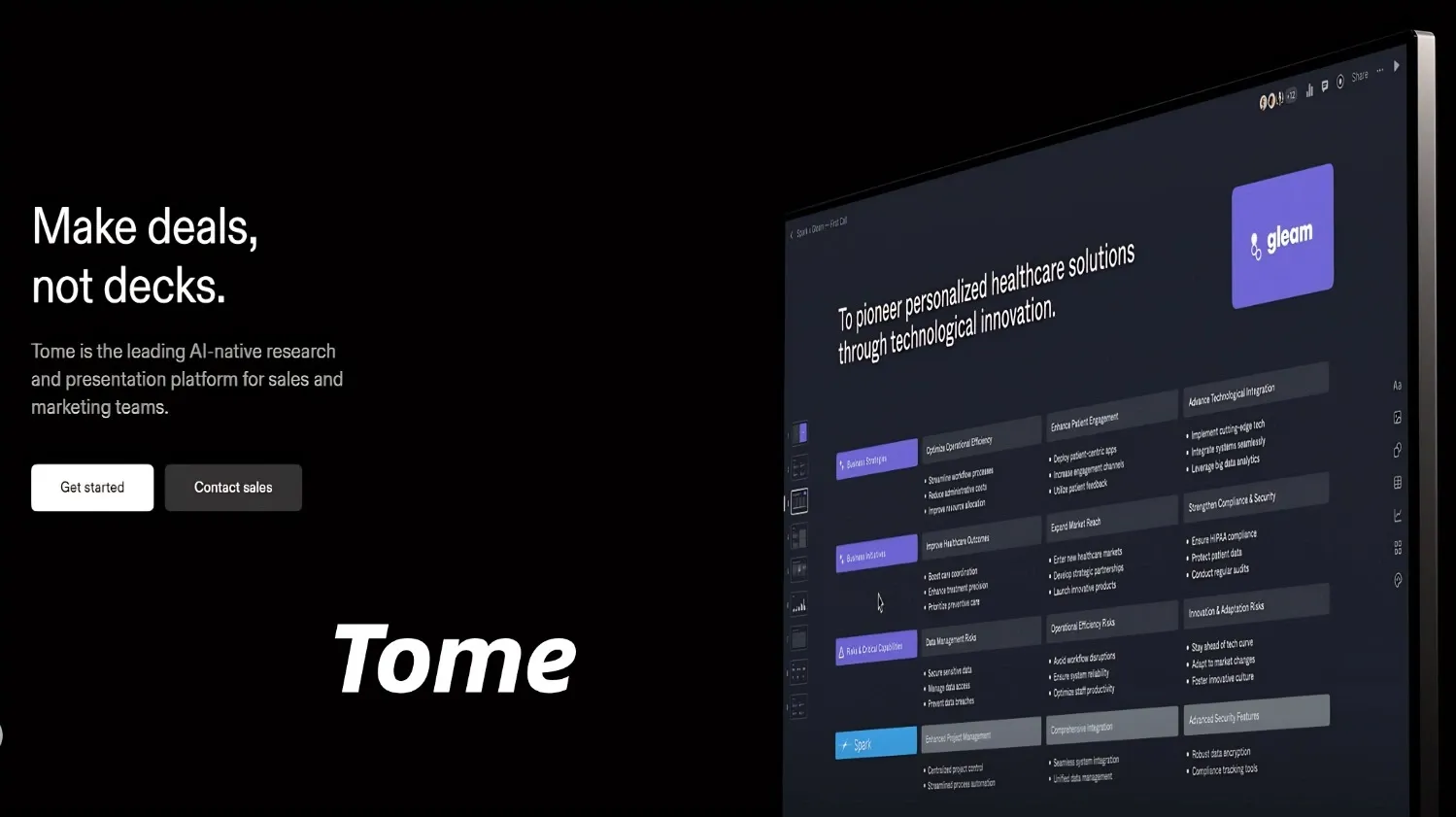
3. MindShow (mindshow.fun):
Core Value : Idea mapping to slideshow.
Direct Connection to the Chain of Thinking Tools : A key to importing also supports a key to the draft.
Extremely Fast Structured Output : The core advantage lies in the ability to quickly visualize the program.
Upgraded Style Library Matching : Features a new intelligent style recommendation engine based on mind map keywords.
2025 Version Core Enhancements : Achieves an intelligent balance of adaptation for different complexities of mind maps to slide ratios.
Applicable To : Consulting analysts, content planners, and education trainers.
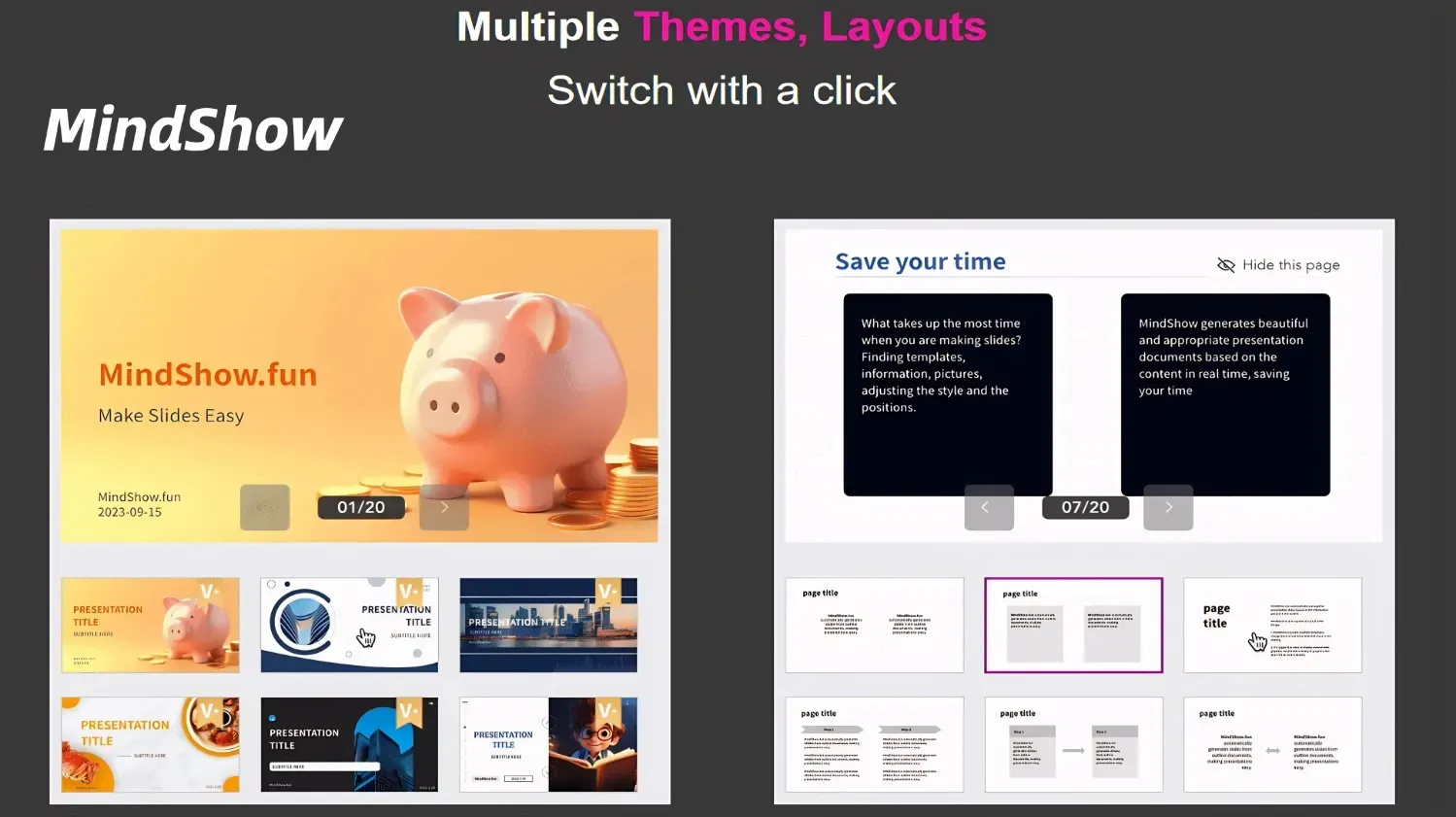
Gamma Alternative Tools Key Features Side-by-Side Comparison (2025)
Core Capabilities | EasySlides AI | Tome | MindShow |
AI Content Generation Sources | Long Text/Document/Links | Text/Links/Documents | Mind Maps/Texts |
Design Style Richness | High (AI scenario adaptation) | Very High | Medium |
Collaborative Annotation | Strong (multimodal annotation) | Strong | Basic |
Core Technology Strengths | Deep Logic Structuring & | Immersive Interaction Narrative | Ultra-Fast Transformation |
Preferred User Scenarios | Business Report/Funding | Product Launch/Design Review | Program Planning / Knowledge |
How to Choose the Best AI PowerPoint Tool?
There is no “one-size-fits-all” tool; the choice should align with your core workflow and output objectives:
1. Clear Primary Needs:
● Production Speed : Do you need to resolve production speed bottlenecks? (MindShow, EasySlides)
● Dynamic Effects : Do you need to present cutting-edge dynamic effects or interactive content? (Tome)
● Data-Intensive Reports : Are you writing data or logic-intensive professional reports? (EasySlides)
● Teamwork Efficiency : Is prioritizing teamwork efficiency and version control important? (EasySlides, Tome)
2. Key Screening Indicators:
● Input Compatibility : Is it easy to integrate with your common document sources and design material libraries? (e.g., EasySlides’ compatibility with domestic office software)
● AI Optimization : How effectively does the AI contribute to logic optimization, design enhancement, and post-annotation processing?
● Output Flexibility : Are PPTX editing rights available? Is the high-definition PDF output satisfactory? How stable are the shareable links? Do they meet hard delivery requirements?
● Cost Adaptability : Does the free tier or subscription cost correspond to the incremental core value it provides? What is the pricing logic for team versions?
3. Make Good Use of the Trial Period:
● Real Project Testing : Don’t just test simple cases; try importing a snippet from a real project in progress.
● Collaboration Stress Test : Involve 1-2 team members to assess whether the commenting feature truly improves efficiency.
● Export Efficiency Check : Review exported files to verify their details, ensuring the final delivery file version adheres to common device font effects and animation support.
Conclusion
Gamma AI PPT remains an important player in the AI presentation tools landscape in 2025, but it is no longer the only optimal solution. EasySlides AI is a strong contender to replace Gamma AI PPT in business and professional scenarios, thanks to its deep understanding of complex requirements, precisely structured content, and robust localized collaboration. Tome captivates creative audiences with its groundbreaking interactive narrative experience, while MindShow occupies a unique ecological niche due to its lightning-fast mind mapping.
Choosing wisely isn’t about finding the “best” tool; it’s about finding the “best fit” for your work DNA. Take the time to try out these tools, let them empower your creativity and efficiency, and produce impressive presentations in 2025.